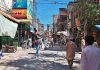As a small business owner, you are probably very protective of your assets, and your ideas. Or, you should be. Theft of intellectual property, let alone the data hacking of your customers’ information is a major problem that should give any business owner pause. If you, like many other businesses, have made the shift to online sales in the wake of the pandemic, you are probably even more worried about online security threats, which have become rather overwhelming as of late. If you’re interested in capitalizing on the wonderful opportunities presented by online sales but worried about having your business fall prey to online threats, then this primer should help you get a few things sorted.
Create a Backup
The first rule of thumb for anyone managing huge rosters of client data or revenue and analytics research is to simply backup all your work. This will help you recover any information you may lose if you find yourself vulnerable to a cyber hacking incident – or even if the power has gone out. It’s absolutely essential that you backup your data and information regularly. Backing up data doesn’t cost a small fortune, as most people seem to believe, nor is it exceptionally tricky. It ultimately depends on the kind of data you have, and the quantity. In general, you should incrementally backup your data to a portable device with cloud storage by the end of the week, and then do a sort of refresher every quarter and then again on an annual basis in order to ensure that your system is working properly.
Keep Security Software Up to Date
Another important “hack” for anyone looking to keep their business operations safe and secure online is to keep all the security software in your company safe and secure. If you don’t have security software, then invest in one immediately, or look into high-speed remote IT support to help you figure things out quickly. The software will help prevent your computers from getting infected with a virus that can affect the rest of your network. You also need to make sure that the software includes anti-virus, anti-spam as well as anti-spyware filters. It’s incredibly easy to have malware or a virus infect not just your office’s computers, but laptops and mobile devices as well.
In addition, you should look into setting up a firewall, which comes in the form of either software or hardware, acting as a kind of safeguard between your computer and the internet. It helps to keep track of all the traffic your site might be getting and protecting the different internal networks you use to operate. A firewall should be installed not only on all the computers but portable devices as well in order to keep everything locked down and secure. It may require some annual maintenance, like everything else, but it is definitely a worthy investment.
Last but not least, turning on your spam filters is a basic order of housekeeping that surprisingly goes ignored most of the time. Unfortunately, phishing emails are pretty common and can be used to infect your computer and steal vital information. If you have a spam filter, you are able to block out the suspicious emails right away, as opposed to deleting them once they arrive in your inbox. Since it’s best not to take any chances, not engaging with potentially damaging content is typically better for everyone involved.
Manage Passwords
Another bit of housekeeping that tends to go ignored is managing your passwords and making sure that they are changed every so often – not to mention secure. These codes or passwords should be a collection of words, symbols, and numbers that are hard for most people to remember, and difficult for other machines to crack. They should also be unique and not be the same all across the board. Make sure that for different apps or functions, you have set up different passwords. If someone is able to crack the code of one aspect of your operations, they shouldn’t be able to crack everything easily. Keep it difficult and protect your passwords as much as possible.
Much of online security and security data solutions boils down to hiring experienced IT professionals to help install important hardware and software to keep your operations running smoothly in a secure manner, and some due diligence on your part. If the basics aren’t covered: teaching your employees about email security, keeping your passwords unique and safe, and so on, then you remain vulnerable to any online threats. Prevent that by keeping everything in your business current and in excellent operating order.