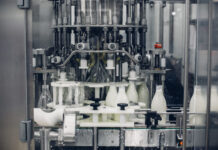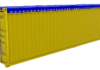Android Enterprise, formerly known as Android for Work, emerged in Android 5.0 by Google to enhance the seamless integration of Android devices within corporate settings by ensuring compatibility with mobile device management (MDM) solutions. In essence, Android Enterprise MDM offers an unparalleled solution for managing multiple devices across your organization, providing employees with secure access to essential apps and data for optimal productivity. Featuring robust encryption, this MDM safeguards confidential information from potential cyber threats. Applicable to both company-issued and personal devices, Android Enterprise MDM is the ideal means to maintain an informed and up-to-date workforce.
How does Android Enterprise MDM work?
Android Enterprise MDM enables the use of Android devices and apps in the work environment, working very well to keep all company and personal devices both up-to-date and secure in the hands of your employees. One of the most important features of the solution is the ease with which it allows you to roll out software updates. Your company can easily keep new apps and security measures updated on all devices. It also allows your company to install new apps and updates on specified devices.
Of course, privacy goes hand in hand with security and that’s what you get with Android Enterprise MDM. Any company using the solution can wipe all company data from a connected device when an employee leaves. That’s going to keep everything safe in the event of departure, but it will also work to keep it safe if any device gets into the wrong hands. Each one will have a remote screen lock reset as well as the ability to reject attempts to download unsafe files or apps.
Android Enterprise MDM significantly enhances corporate productivity, data management, and connectivity by enabling secure access to company systems and data for remote employees.
Key Features of Android Enterprise MDM
Android Enterprise MDM offers businesses a plethora of benefits, including streamlined device deployment, enhanced security, and increased productivity. It empowers organizations to efficiently manage their mobile workforce while maintaining a secure digital environment.
-
Simple Deployment
Android Enterprise MDM offers efficient bulk device enrollment through methods like AE enrollment, Device Owner Enrollment, and Regular Enrollment. These streamlined processes enable swift onboarding and expedited integration into the production environment.
-
Efficient Policy Security
Android Enterprise MDM offers comprehensive policy support and extensive restrictions. This includes Kiosk mode, Enterprise Factory Reset Protection, and the ability to disable the microphone, camera, and clipboard sharing, ensuring compliance with organizational security standards. Android Enterprise management also allows the configuration of a container-specific passcode, further enhancing security.
-
Comprehensive Management of Corporate Apps
Managing apps is a routine task, encompassing everything from installation to updates and deletion. By integrating Android Enterprise with MDM, you can seamlessly install, update, and delete both enterprise and Google Play apps without requiring user intervention. This streamlined approach ensures a smooth and hassle-free app management experience.
Which devices can be used for Android Enterprise MDM?
Android Enterprise Mobile Device management works with all four different options for workplace devices.
- COPE (Corporate Owned, Personally Enabled) is a mobile device management (MDM) strategy that allows organizations to provide their employees with company-owned devices that can be used for both professional and personal purposes. This approach aims to strike a balance between the need for businesses to maintain control and security over their devices and the desire of employees to use their devices for personal activities.
- COBO (Corporate Owned, Business Only) means organizations provide employees with company-owned devices exclusively for work purposes, ensuring enhanced security, control, and compliance with corporate policies.
- BYOD (Bring Your Own Device) is a corporate policy allowing employees to use their personal devices, such as smartphones, tablets, and laptops, for work purposes, providing flexibility and potentially reducing company hardware costs. MDM works to streamline all of them and keep them to the business standards.
- COSU (Company Owned Single Use) refers to a business model where organizations provide employees with dedicated mobile devices for specific tasks, ensuring increased productivity, security, and controlled app usage within the workplace.
MDM Solution for all kinds of businesses: AirDroid Business
AirDroid Business is a comprehensive mobile device management (MDM) solution designed to help businesses manage, monitor, and control Android devices remotely. This powerful tool offers a wide range of features to streamline device management and improve operational efficiency. Some of the key features that AirDroid Business offers include:
-
Centralized Device Management
Provides a unified dashboard to manage and monitor all connected devices. Administrators can easily view device status, push updates, and perform maintenance tasks from a single interface.
-
Application Management Services (AMS)
This feature enables businesses to remotely install, uninstall, and update both enterprise applications and Google Play’s apps on multiple devices. Administrators can also create custom app groups and distribute them to devices, simplifying app management across the organization.
-
Remote Access and Control
Allows administrators to remotely access and control both the attended and unattended devices in real time. This feature is particularly useful for providing remote support and troubleshooting issues. With the Black Screen Mode, it can better protect the business’s data while doing remote control.
-
Device Enrollment and Grouping
Easily enroll new devices using Android Enterprise Enrollment, Enrollment via the Device Owner, and Regular Enrollment. Once enrolled, devices can be organized into groups based on departments, locations, or other criteria for easier management.
-
Kiosk Mode
Lock down devices into a single or multiple app mode, preventing unauthorized access and ensuring that devices are used only for their intended purpose. This feature is ideal for devices used in retail, hospitality, or other customer-facing environments.
-
Location Tracking and Geofencing
Keep track of your devices’ locations in real time and set up geofences to receive notifications when devices enter or exit designated areas. This feature is particularly useful for managing field staff or tracking company-owned devices.
-
Device Security and Compliance
AirDroid Business offers various security features, such as remote device locking, wiping, and password enforcement. Administrators can also set up compliance policies to ensure that devices meet specific security standards.
-
Usage Reporting and Analytics
Gain insights into device usage, app performance, and user behavior through comprehensive reports and analytics. This data can help businesses optimize their device management strategies and make informed decisions.
Conclusion
Android Enterprise Mobile Device Management (MDM) is a vital solution for businesses to efficiently manage, secure, and streamline their Android device fleet. By leveraging MDM, organizations can enhance productivity, enforce security policies, and simplify device management, ensuring a seamless and protected digital environment for employees. AirDroid Business MDM solution offers an extensive set of features to help businesses effectively manage their Android devices. From centralized device management and application management services to remote control and security features, AirDroid Business simplifies the process of managing and securing mobile devices across your organization.