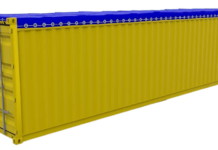Increasing one’s organisation’s productivity is crucial. Companies gain flexibility and competitiveness when their employees access productivity tools. That allows them to get more work done and from more locations. Microsoft’s Office 365 is an all-inclusive office suite that includes Word, Excel, Outlook, SharePoint, Teams and many more. Thanks to its hosted nature, Office 365 allows users to work from any location with any device. All they need to have is an internet connection.
Secure Cloud Storage
We can’t ignore cloud storage services when we talk about working from various locations. So, instead of using physical hard drives from one device, you can use cloud storage provided by Office 365. This will allow you to access it from various devices and keep your information safe and secure. Office 365 is a safe location to store and access your files because of the several layers of protection. It offers two-factor authentication that prevents unauthorised users from accessing your data. Organisations dealing with sensitive information or data may enjoy using threat detection and anti-malware technology. It allows them to identify and cut any security risks. It also removes the need for you to worry about the safety of your company’s data, so you can focus on running your business more efficiently.
Real-Time Collaboration
Shared mailboxes, calendars, contacts and edited documents in real-time with Office 365. Sharing calendars in Exchange lets you know who is available and when. Also, it can organise meetings that work for everyone. A shared inbox can filter messages so they won’t be missed. SharePoint is another essential collaboration tool. Any staff member can view and edit documents kept here, and email links can be shared. SharePoint documents may be edited in real-time by many users, making co-authoring simple. Thanks to coloured flags, you can always tell who’s working on the document and where.
Work On The Go
Your company’s data may now live in the cloud, thanks to Office 365. As long as you have an internet connection, you can access them from any device, anywhere. Accessing all the necessary applications and data when away from the office is essential. Especially for businesses where mobile working is crucial. Teams’ instant messaging feature is helpful for cross-departmental collaboration. The document co-authoring allows users to contribute comments and submit files. On Teams, you may use ‘@’ followed by someone’s username to leave a comment directed at them. With these options, you can stay in touch with your teams and people, no matter where they are.
No In-House IT Team Required
Using a productivity suite hosted in the cloud may also have a favourable impact on the financial status of an organisation. Subscription-based services are often more cost-effective. They’re also more adaptable if the conditions around the organisation change. Furthermore, Office 365 doesn’t need any financial expenditures for hardware. Microsoft takes care of all the infrastructure on its end. Because of that, there’s less need for specialised IT personnel to operate. This will result in cost savings for the company’s internal IT services.
Constant Updates
Updating software is essential for the end user to get rid of bugs, improve security and other issues. All software requires constant updates to ensure its functionalities and security are in proper working condition. This may include anything from social media platforms to websites or mobile games to browser games, such as Krunker.io, Imperia Online, Big Bass Bonanza, etc. You can rest assured that you’ll almost always use the most recent version of any software since updates are regularly conducted. Software updates are included with your Office 365 licence subscription. This means you’ll never have to worry about spending money on new software again.
All The Best Applications
Microsoft 365 isn’t another office suite. It has hidden value for companies. Despite its name, many people believe that the only items included in Microsoft 365 are online copies of the traditional Office Suite (Word, Excel, PowerPoint, etc.). It’s a lot more than that. There are a lot of high-priority products included. For such a low monthly price, Microsoft 365 is an unbeatable online enterprise platform. Also, new Microsoft add-ins like Loop appear often. Trying out different applications is a fantastic approach to enhancing your processes. Plus, it won’t break the bank.
Excellent Scalability
Office 365 allows you to develop your company since it can grow with you. It’s simple to add or remove users by adding or removing licences. Businesses can combine different applications. That helps them to create customised solutions for every user or department. Because you can scale up as required, you don’t have to switch to a new system or adjust to new tools. This is made possible because you can scale up as needed.
Conclusion
Office 365 has several valuable benefits for businesses. It can help if you want to enhance your collaboration capacity or raise your productivity levels. On top of that, it can guarantee that your data will remain private. It also provides solutions much more superior to those available in the installed version of Microsoft Office. These solutions include online meetings, sharing documents and email designed for corporate use.