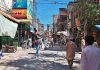PowerPoint presentations have become a popular communication and marketing tool for business. Thanks to technology, people can now create more effective PowerPoint presentations that deliver on the company’s goals. Today, there are software tools that you can use to create a highly effective and impressive presentation to your clients or team.
One of such software tools is Doratoon. In four easy steps, you can transform a seemingly plain and boring-looking presentation document into an engaging marketing tool that delivers on ROI. In this post, we will look at tips to create an effective and impactful PowerPoint presentation that will win you the pitch.
Top 5 Tips to Make an Effective PowerPoint Presentation for Business
What do you need to make an effective PowerPoint presentation for business? These five top tips will equip you with all you need to make a great presentation and deliver it effectively. Let’s check these out.
Develop a Structure
Before you start typing out your presentation content or designing the slides, the first thing is to plan your presentation. First, define the goal of your presentation. What do you want to achieve with your PowerPoint presentation for business?
What steps do you want your audience to take, and how do you want them to feel when you finish? Next, define the current level of your audience’s knowledge about the business concepts you want to share with them.
How well do they trust you? What are their roles in the company? What kind of attitude do they have toward you? Based on these insights, you can know the best approach to put your presentation together and deliver it.
Choose Easy-to-See Fonts and Colors
While it is a great idea to want to impress your audience, it is better not to overdo it. Your slides’ backgrounds do not have to be loaded with graphics to make them visually appealing. It is best to use a simple standard design that is clean and stays consistent.
Choose text colors and background with adequate contrast so that the texts are easy to read in the background. When choosing font style, it is recommended that you stick with Calibri, Arial, or sans-serif for clarity and ease of reading.
The size of the screen you are presenting through and the size of the room will determine the font size. We recommend that you should use at least 24-30 font sizes to stay safe if you are unsure of the screen size and room size.
Use More Visual Elements
You probably already know that people connect more with images than words. Also, your audience will not find it interesting to read slides with long text. Instead of paragraphs of long text, use visuals to explain your ideas. You can use graphs to replicate numeric data and diagrams for flows or processes of goods or information.
Pictures will also work for illustrating people, objects, or places. You can use media clips to introduce the views of others in your presentation. You will be amazed at the wealth of visual elements you can find when you use animation software like Doratoon. Based on these insights, you can know the best approach to put your presentation together and deliver it. We also recommend you to use PowerPoint Templates to create your presentation in a simple and professional way.
Rehearse Your Presentation
It is one thing to create a PowerPoint presentation and it is another to deliver it impeccably. Therefore, take the time to practice and rehearse your presentation. To ensure that you deliver an impactful presentation, spend time creating a well-thought-through document.
Do not wait until the last minute before you start putting everything together. After designing your presentation, practice the delivery. This will help you to be mentally prepared to know what comes after each slide.
You will know how to link your slides during your presentation. Practicing also helps you to gain confidence in your delivery ability. Beyond practicing, you must continue to rehearse until you can almost memorize your PowerPoint presentation.
We recommend that you practice your presentation while sitting and standing so you can be prepared for any scenarios. Also, time yourself while practicing. It may also be a good idea to record yourself while rehearsing so you can improve as you watch your performance later.
End Your PowerPoint Presentation Nicely
Understandably, you want feedback from the audience but it is wrong to end your presentation slides with “QUESTIONS” in bold fonts. What you have done by using such to end your slides is to successfully make your audience question everything you have presented.
Of course, you can request that your audience ask for clarifications but don’t scream it on your slides. It is best to end your presentation with a discussion on the next actions you want your audience to take.
You can end your PowerPoint presentation with a call to action so that your audience can know what they need to do next. If you don’t include a call to action, there is a high chance that your audience would not do anything and the goal you set to achieve would have been defeated.
To ask questions, briefly summarize the key points in your presentation and ask if anyone needs clarification. You can include your contact details in the presentation when sharing copies with them so that they can contact you if they require any clarification. This will also open the lines of communication between you and your audience.
Conclusion
These are five effective tips to help you make a highly impactful PowerPoint presentation for business. With these, you can create a perfect structure for your concepts and deliver them in a clear way that your audience will understand. Usually, the success of any presentation is determined even before you begin to speak.
It starts from the preparation level. Therefore, take the time to plan and prepare your document and speech with the ideas highlighted in this post. You are sure going to make a great impression on your colleagues, business associates, or competitors.