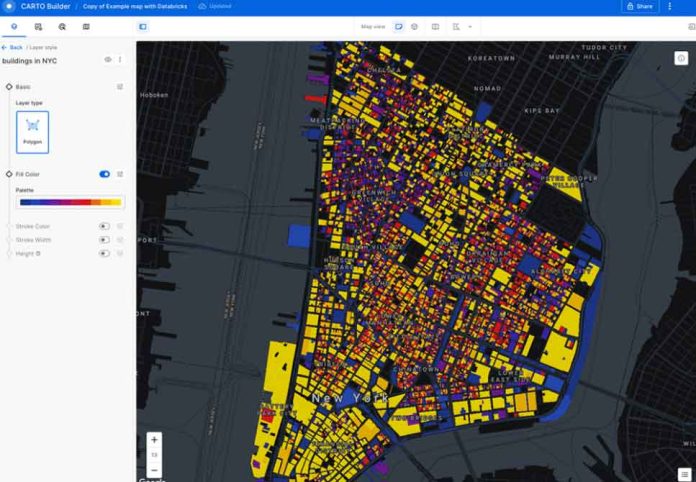Geospatial Data Analysis sounds like a technology that oil mining companies would use to study specific geography for oil mines. They do use it, and so do dozens of other sectors. Even a retail store owner can use geospatial data analysis to decide if a particular location is ideal for their store.
There are several tools and software that allow us to perform geospatial data analysis. Today the technology is available for the layperson to use and benefit from, even if they do not understand the mechanisms that make it possible. Much like many users of the internet have no idea how it works, you can use geospatial data analysis without having expertise in the technology.
In this article, we will look at different ways of performing geospatial data analysis and the tools you can use to do so. We will also look at the various use cases of geospatial data analysis.
10 Ways to perform fast and efficient geospatial data analysis
Before we go into the processes and tools to perform geospatial data analysis, it’s important to know what it means. Let’s dive into the subject without further ado.
What is geospatial data analysis?
For the sake of oversimplification, we can say that geospatial data analysis is the study of a piece of land to understand various things about it.
The above definition only scratches the surface of what geospatial data analysis is capable of. There are three broad areas to extract data from using geospatial data analysis. These are:
- Locational features
- Locational attributes
- Temporal data
Let’s start with locational features. Geospatial data analysis can tell you everything you need to know about a location from a geographer’s perspective. For example, you can see how far the place is from nearby economic hubs. You can chart a location’s precise coordinates and understand where it stands with respect to other places and natural features.
In the locational attributes part, geospatial data analysis can give us important information about a place. It can reveal the unique and typical features of the place, how different social, political, historical, and geographical attributes shape the place, and so on. If locational features give us the what, locational attributes give us the how and why.
Temporal data concerns itself with impermanent features. The way people settle in an area, for example, is temporal data. For instance, the growing homelessness problem in some parts of the United States would fall under temporal data analysis. It will tell you where the homelessness problem started and in which direction it is growing.
These three separate features work together to make geospatial data analysis useful. While you may use only a few of these features, bigger commercial and social projects use each functionality of geospatial data analysis.
10 tools to perform fast and efficient geospatial data analysis
The first thing we must understand is that geospatial data analysis is a specialized branch of study. You must be trained in very specific skills to use it. At the same time, most of us do not possess those skills.
That’s where tools and software come into play. These tools take only relevant sections of geospatial data analysis and use them for practical purposes. From large corporations to small businesses, anyone can use these tools to their advantage.
Here are 10 tools to perform geospatial data analysis:
1. CARTO
Carto is a very popular geospatial location data platform. It works with Amazon Redshift, Databricks, Google Cloud, and Snowflake. Cartodb is also an open-source project and provides a simple drag-and-drop interface to its users.
You can use Cartodb by paying $199/month.
2. ArcGIS Online
ArcGIS Online is another popular geospatial data analysis tool that connects people, locations, and data using interactive maps. You also get to share any insight you discover with your team, which makes it ideal for remote workers.
While ArcGIS Online plans start from as low as $100, it increases as you take more add-ons. There are several suites of ArcGIS online geared towards specific users. Personal plans are cheaper compared to commercial plans.
3. BatchGeo
BatchGeo lets you convert spreadsheet-based data into interactive maps with all attributes of the location. It is a simple and easy-to-use geospatial data analysis tool that covers the needs of any business.
Large corporations like Amazon are clients of BatchGeo. There are over 1,251,572 live maps on BatchGeo with more than 95,000 users. The base version of BatchGeo starts at $99 / Month.\
4. QGIS
QGIS may not be the most user-friendly tool on this list but is one of the few geospatial data analysis tools available for free. It’s a free and open-source tool, but it requires you to have some experience in geospatial data analysis. QGIS is a tool for creating maps, managing data, modifying, analyzing, and managing information about them.
As we already said, QGIS is free to use. Just head over to the website and download the software.
5. Whitebox Geo
With Whitebox Geospatial Inc, we are getting into the large players in the geospatial data analysis field. With more than 500 geospatial analysis tools, it is one of the most powerful geospatial data analysis tools you can get your hands on. Whitebox Geospatial Inc offers the following suites:
- Whitebox LiDAR & Remote Sensing Extension
- Whitebox DEM & Spatial Hydrology Extension
- WhiteboxTools Open Core
- Whitebox Agriculture Extension
- Whitebox General Toolset Extension
If you want a powerful geospatial data analysis tool, Whitebox Geospatial Inc is a great option. The base plan for these suites starts at $120 and goes up to $300. Premium versions cost significantly more than that.
6. MapInfo Pro
MapInfo Pro is a user-friendly geospatial data analysis tool that anyone can use. You can use this tool for exploring locations, integrating them with other data points, and building models using modeling tools.
If you are looking for a simple yet effective geospatial data analysis tool, MapInfo Pro is the right choice for you. The base version costs 760.00 EUR and comes in one or three-year plans.
7. Geocodio
Geocodio only operates in the United States and Canada. If you or your target customer base is based outside these two countries, Geocodio would not be useful for you. But for the rest, Geocodio is a great geospatial data analysis tool. It performs geocoding, reverse geocoding, and address data matching.
Geocodio has a pay-per-use plan and a premium version. For the former, you have to pay $0.50 per lookup. The premium version costs $1,000 per month.
8. GeoDa
If you are interested in spatial modeling, GeoDa is the best geospatial data analysis tool you can use. This tool is designed to work with numbers and statistics. You also get well-prepared reports with charts and graphs that explain everything you need to know about a place.
GeoDa is free to use, and you can download it from their GitHub page. If you feel that the tool is worth it, you can donate your choice of amount to the developers.
9. Global Mapper
Global Mapper is more popular compared to several other tools we discussed. At the same time, Global Mapper is also power-packed and feature-rich. It is a great tool for terrain analysis, LiDAR display and processing, image rectification, and elevation manipulation.
Global Mapper Standard costs $599 and Global Mapper Pro costs $1349.
10. Simple GIS
As the name suggests, Simple GIS tries to keep geospatial data analysis simple. It is a simple geospatial data analysis tool that both individuals and enterprises can benefit from. If you need frequent help with geospatial data analysis reports, using Simple GIS is your best bet.
The lifetime activation license of Simple GIS Client costs only $100. You even get a free trial to decide if you want to invest the $100.
Why do you need geospatial data analysis?
In the modern world, everything is based on data. From what you see on YouTube to what you eat at a restaurant, everything uses existing data and generates new data. Geospatial data analysis does the same thing, not for a person or market, but a specific territory.
Anyone can benefit from geospatial data analysis, no matter what the scale of their business is. From retailers to eCommerce companies, geospatial data analysis can positively impact a wide range of sectors. For example, eCommerce companies can use geospatial data analysis to study the region from where most of their orders come. They can then use the results to sell specific products that cater to some specific local needs.
If you want to take your business to the next level without playing a guessing game, performing geospatial data analysis is essential. It uncovers insights that would otherwise never cross your mind, opening opportunities for growth in places where you would least expect them to be.
Conclusion
We hope our list of tools to perform fast and easy geospatial data analysis helps you make the right choice.
No matter which tool you use, fast and efficient geospatial data analysis can separate your business from the crowd.